Dead Computer, Again (Resolved)
Damn. It might not be a computer problem that I have. I think the wiring in my house is crappy! Would have to get someone to look into this tomorrow morning. The problem seems to be getting bigger and bigger.
This is where the hero fights the last boss! HUARGHHHH! *jumps into the action*
On a happy note, I'm drew something on the laptop when I was waiting for my comp. So will post it later when I finish coloring it :)
Read the whole story after the jump.
CRAP. Not again...
I woke up just now and didn't hear anything in my room. I looked over at my comp and the power button is on. No fan sound, no buzzing sound and nothing on the monitor.
By now I'm very good at knowing something is wrong. So I need some help from the techies with what's exactly wrong with my computer.
So my verdict is that the motherboard is dead...I'm just worried for my files. Although I did backed them up when my external hard drive got crazy. Do you think the hard drive is safe?
Right now I wanna go bring it to the computer shop but it's too early in the morning. I'd have to wait a few more hours, ugh. Will let you all know what's happening.
URGH.
Ok, so I sent the computer to the repair shop and ask them to check it out. They haven't called me back yet. So I hijacked a laptop to use while I wait for the news.
ood thing about all this is that I think I can get a new CPU if the old one fails. And I'm very positive that the hard disk is alright. I'll just ask them to put the old hard disk into the new CPU. Still, the wait is agonizing!
So here's a list of what I know;
- It kept rebooting a lot. Sometimes I get the blue screen of death, sometimes I don't.
- No sound at all coming from the comp.
- Nothing on the monitor, all that BIOS screen thingies, nada.
- Taking out the RAM cards I bought the other day didn't do anything too.
- Possible that it got hit by an electrical surge as there's a lot of blackouts happening here. I asked around and there wasn't a blackout last night.
OMG, I love you Computer God. Thank you for giving me back my PC!
Apparently, the technician had to "swap some things inside" the CPU. I'm thinking the guy meant the RAM cards? I'm not sure. I'll check it out later. I'm just so happy right now!
Now I think buying a UPS is the next step of defense for my CPU. En garde!!










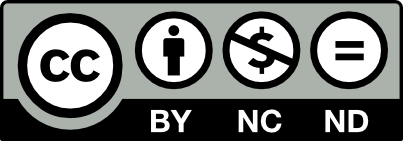
9 comments :
Hey, I've had the same problem before. When it happened to me, I had to get a new motherboard. The hard drive should be safe, because I was able to retrieve the files from it. But it may be something else. Best of luck!
Once again, http://apple.com/getamac
Doesn't he work with oC though? You can't use that (and a lot of other programs) on Macs. Operating System does not equal hardware failure.
It's possessed. My suggestion is to get a couple priests from different denominations and faiths and let them cleanse the badness out of it.
Computers are decidedly evil in my view.
Since this has happened twice, and it does seem like it's the work of power surges, I must urge you to BUY A UPS. They're not that expensive and they'll keep your computer in the best of condition, completely preventing any possible power surges.
Are you actually making it to Windows? If the fan isn't working, then obviously the fan has shorted out. The motherboard could be overheating as a result, causing the crashes - assuming you're actually making it to the OS and being able to use the computer for a short time, which is what it sounds like. If not, then yeah, the mobo's prolly nuked.
ok ill say this now, THIS IS WHY PC SUCKS, but your hdd(s) should be safe, it's probably 1 of 3 things, the PowerConverter Box or what ever its called, is fried. The Motherboard has failed -or- your processor chip has fried.
One of my fellow computer techs once told me he used to work for a company where this one lady had something go wrong with her computer at least twice a month. After replacing the motherboard twice, power supply 3 times, and getting her a new harddrive he thought i wonder if there is something secretly wrong with her. But to cause electrical problems there would have to be something electrically wrong, right? So he bought a static mat. Never had a problem since. Apparently she had too much electricity in her body.
I blame it on your body!
When you said that you noticed the power button was on but the fans are not running, did you mean that there wasn't any activity at all on your computer (i.e. no lights)? Because it could be one of several things: if you have a voltage regulator plugged between your pc powersupply unit and socket, it might have blown a fuse or died on you; the powersupply unit itself might have kicked it; or the worst, as you have said, the motherboard and/or processor might be fried.
Best thing to do here is to take it to someone who actually knows what to do, as any tinkering might do more harm than good. But I would have to say that, at best, your PSU might need replacing, or at worst, yeah, your mobo might be fried. Hard drives, even though encased in several layers of metal, are actually sensitive, fragile electronics, one bump while running (i.e. kicking, slapping the pc case when you're losing horribly at a game) will disrupt, even damage, the platters that are spinning 7200 revolutions per minute inside the drive.
Frequent power spikes and interruptions will certainly kill your pc. So you should invest in a compatible UPS for your pc, or at least a voltage conditioner to go between your pc and the power socket to take the worst off fluctuations in electricity.
Also, static is an issue when you attempt to fix your pc, or any electronics for that matter. Make sure you are properly grounded before you attempt to touch your computer's insides. To do this, make sure everything is unplugged in your pc. If you do not have one of those anti-static wristbands used by technicians to dissipate built-up static in your body, always keep a hand or finger on your pc's powersupply unit when handling your pc's components. And try not to touch any metal leads on the electronics present in your pc; only touch your board, RAM, hard drives on the sides where there aren't any metal leads that you might touch.
Good luck with your pc, hope the visit with the technician would be as painless as possible.
Good to hear that your pc is still ticking, Hum. But IMHO, if it were a memory issue, your computer would have no problem starting, it would still turn on but beep a few times due to failing the mobo memory fault checks.
But it is still a wise decision to go get a trusty UPS. They may be a little pricey but you should go for branded ones, as they are more reliable. Make sure that the one you are getting has a built-in voltage regulator function, that would protect your pc from voltage fluctuations and line noise. Also, make sure that the UPS can handle your computer's load: UPS are rated according to the load that they can support (expressed in volt-ampere or VA), if your computer load is higher than the UPS rating, then the UPS will not be able to give enough juice to keep your pc and peripherals working and will just shut down immediately or a few moments after power interruption, thereby defeating its purpose.
You need to calculate the average wattage your pc consumes (take into consideration the consumption of your psu, fans, cards, devices in your pc as well as your monitor/lcd). If you don't have a lot of things inside your pc, then a safe figure would be around 500VA to 750VA. But if you have a powerful graphics or sound card, several (bling) lights and fans on your pc then you'd need a higher-rated UPS (like 1KVA).
You can't imagine how many of my friends' UPS I have had to re-sell because they got a lower-rated one than what they actually need. Or, for that matter, thinking their UPS were defective because they didn't read the manual on how to actually use the darn thing.
Hope this helps!
Post a Comment